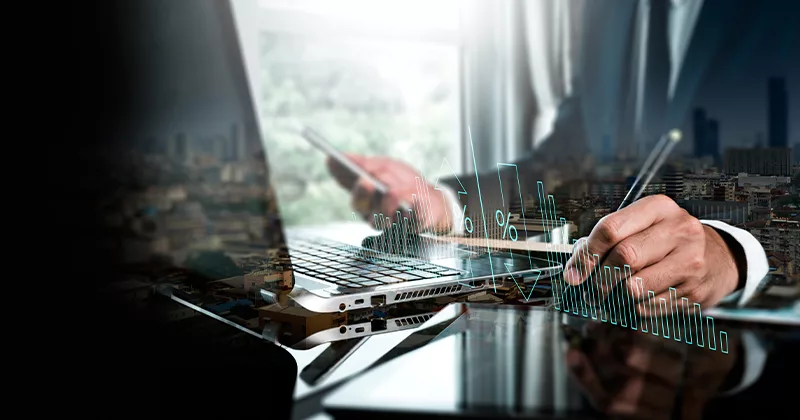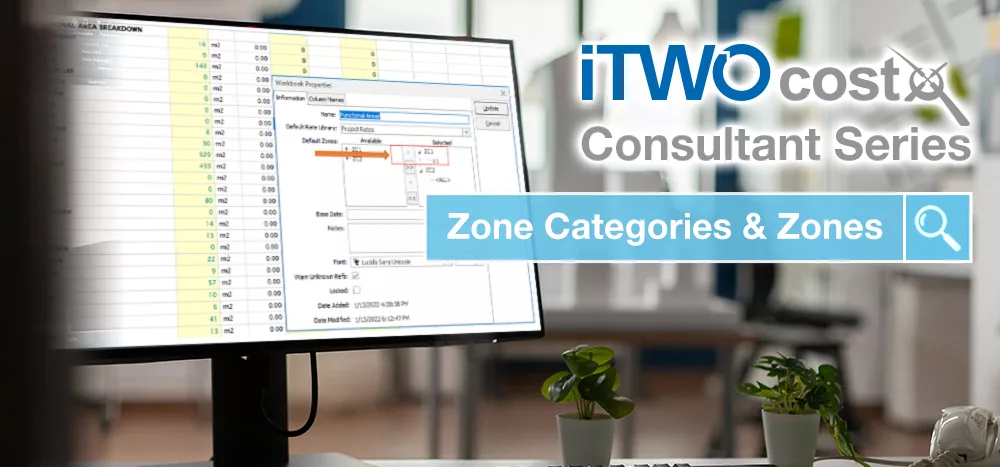15 mins read
Top Tips for CostX Users: References, Verification & Checking

We are continuing our Top Tips for CostX® Users series with our Product Specialists. Next, we have Product Specialist Justin Hobby from our Austin office!
CostX® has many tools and functions that allow you to perform self-checks when using the software. Three options that I find very useful which are available to you are the “References Report”, “Verify Workbook Consistency” and “Recalculate Workbook” tools.
A reference check allows you to check which dimension groups are used and not used within your workbook. To run a reference report within a workbook, you would go to the ![]() References button, which is located in the Review Group on the Workbooks Ribbon Toolbar. The report will also give you details about which line items have 0 (zero) quantities and totals.
References button, which is located in the Review Group on the Workbooks Ribbon Toolbar. The report will also give you details about which line items have 0 (zero) quantities and totals.
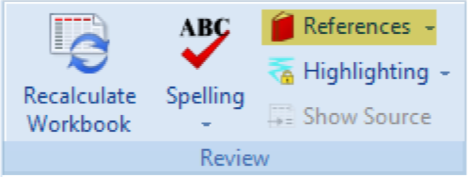
An example of a References Report is pictured below:
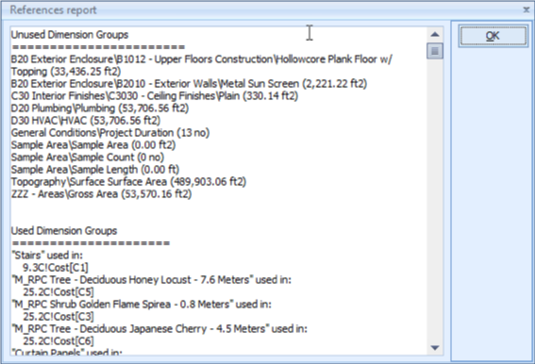
As you can see, this tool will allow you to perform a check, verifying if any take-off done on any drawings is not included in your estimate. This will in turn result in a more accurate estimate.
Another useful tool in checking your workbooks for errors is the “Verify Workbook Consistency” tool. When running this tool, CostX® will comb through all of the workbook data, looking for any errors and attempting to correct them if possible. You will get a notification if any errors occur and CostX® will prompt for you to confirm before making any changes. This function will not check for user entered mistakes.

The “Recalculate Workbook” ![]() function is another audit tool to help ensure accuracy when generating estimates. The Recalculate button will refresh all workbook data. When the workbook is recalculated, it will give you an Invalid Links warning. This will identify, if any, which cells contain a link formula for which there is no source data (i.e. Dimension Group with no quantities, or an empty rate library item). There is a CostX® option that exists that will allow you to automatically recalculate a workbook before printing a report.
function is another audit tool to help ensure accuracy when generating estimates. The Recalculate button will refresh all workbook data. When the workbook is recalculated, it will give you an Invalid Links warning. This will identify, if any, which cells contain a link formula for which there is no source data (i.e. Dimension Group with no quantities, or an empty rate library item). There is a CostX® option that exists that will allow you to automatically recalculate a workbook before printing a report.
To set this up, just go to the CostX® Options window, select “Reports” and then change the “Require Recalculate” to Always or Prompt. Here you can also require a Spellcheck before printing a report.
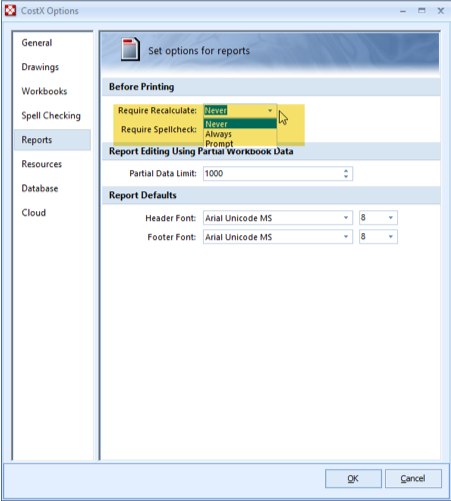
You can see how these tools will help ensure that you are able to provide the most accurate estimate.
So here are just a few tools that CostX® provides to its users to aid in accuracy when estimating. More information can be found using the CostX® Help button on the top right of your CostX® window.
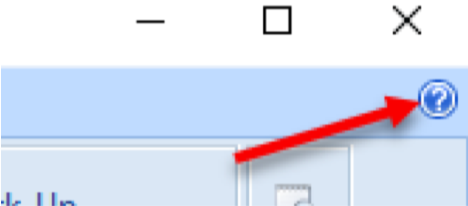
If you need any assistance with anything, you can contact us here. We are more than happy to help!
Most Recent
15 mins read
25 mins read
15 mins read
19 mins read

E-BOOK